디폴로 조작이 되는 컨트롤들을 보면서 식상한 분들이 있을 것 같아 간단한 컨트롤 다루기를 하나 만들어
보았습니다.
Drawing 객체를 이용하기 위해서는 가장 상위에 아래와 같이 Drawing을 Imports해주면
물론 이 예제의 경우는 이것을 해주지 않아도 잘 작동이 되었으나 Drawing을 참조하는 객체들 메서드들,
속성을 사용할 때는 선언을 해주는 것을 좋을 것이라고 생각한다.
Imports System.Drawing
Private Sub Form1_Load(~)
PictureBox1.Dock = DockStyle.Fill
PictureBox1.BackColor = Color.White
Button1.Dock = DockStyle.Right
Button1.BackColor = Color.Ivory
' 이벤트 핸들러를 이용해서 PictureBox1,Button1 Paint이벤트 연결
AddHandler PictureBox1.Paint, AddressOf Me.PictureBox1_Paint
AddHandler Button1.Paint, AddressOf Me.Button1_Paint
' 폼에 PictureBox1, Button1 컨트롤 추가
Me.Controls.Add(PictureBox1)
Me.Controls.Add(Button1)
End Sub
Private Sub PictureBox1_Paint(~)에 들어가는 코드
Dim g As Graphics = e.Graphics
' PictureBox에 글씨 쓰기
g.DrawString("픽쳐박스에 대각선을 그려주는 예제", _
New Font("Arial", 10, FontStyle.Underline), Brushes.Red, New PointF(30.0F, 30.0F))
' PictureBox에 선그리기
g.DrawLine(System.Drawing.Pens.Red, PictureBox1.Left, _
PictureBox1.Top, PictureBox1.Right, PictureBox1.Bottom)
End Sub
Private Sub Button1_Paint(~)에 들어가는 코드
Dim g As Graphics = e.Graphics
'Button에 글씨쓰기
g.DrawString("버튼에" & vbCrLf & " 대각선을" & vbCrLf & " 그려주는" & vbCrLf & " 예제", _
New Font("Arial", 10), Brushes.Chocolate, New PointF(40.0F, 40.0F))
End Sub
전체 소스를 올렸으니 이해하시는데는 무리가 없을 것이라 생각하며 실행해보면
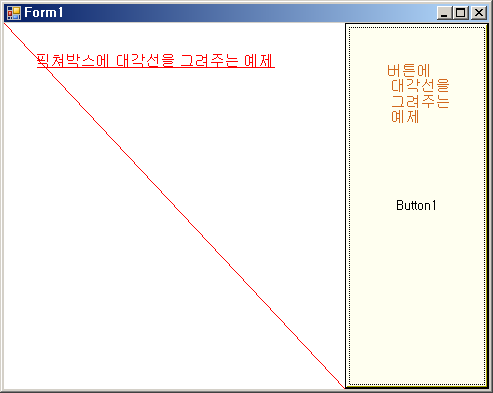
이상으로 간단하게 Drawing을 이용해서 PictureBox와 Button컨트롤에 나만을 방식으로 변경해 보았습니다.
보다 자세한 사항은 MSDN 등을 참조해보시면 이해가 쉬우실 것이라 생각합니다.
그럼 즐거운 프로그래밍하세요.
'Visual Basic .NET' 카테고리의 다른 글
| 몫과 나머지 구하기 (4) | 2008.07.22 |
|---|---|
| 2진수와 16진수로 변환해주는 프로그램 (5) | 2008.07.17 |
| 내컴퓨터에서 실행되는 프로세스들은 어떤 게 있을까? (0) | 2008.07.16 |


